Few days back we discussed about BitTorrent’s new Project Maelstrom which has potential to change the way we interact with Internet. When BitTorrent first announced Project Maelstrom, some where back in December 2014, bunch of open source developer started a project called ZeroNet – an open alternative of Project Maelstrom. It is now available on all platforms whereas Project Maelstrom is available on only windows.
ZeroNet
In simple words ZeroNet makes decentralized websites using Bitcoin crypto and BitTorrent network. ZeroNet looks pretty similar to the regular internet while you are using it, but it works using torrent-like software combined with Bitcoin’s encryption. When you install the software you can connect with peers, and then download files which contain the code to run any website you want to visit – that site will then run locally on your own computer. When you leave that site, the files will remain on your computer so you can then start ‘seeding’ them – sharing them with peers who may wish to visit that site in the future. Motivation factors behind project ZeroNet is –
- Open, free, and uncensored network and communication.
- No single point of failure: Site remains online so long as at least 1 peer serving it.
- No hosting costs: Sites are served by visitors.
- Impossible to shut down: It’s nowhere because it’s everywhere.
- Fast and works offline: You can access the site even if your internet is unavailable.
You are interested in joining project on github here are the features they are working on –
- Real-time updated sites
- Namecoin .bit domains support
- Easy to setup: unpack & run
- Password-less BIP32 based authorization: Your account is protected by same cryptography as your bitcoin wallet
- SQL Database support: Allows easier site development and faster page load times
- Tor network support
- Automatic, uPnP port opening
- Plugin for multiuser (openproxy) support
How to Connect to ZeroNet Network
You will need to install the software from ZeroNet github page in order to be able to connect to ZeroNet. It is written in python, so you will need to have python installed on your machine. On windows its pretty straight forward just by running zeronet.py. If your anti-virus is quarantines / deletes / blocks a file in the tools/upnpc folder: the file is used to open a port on your router for sharing the website files and to use the software you will need to tell your anti-virus to restore this files and ignore it in future scans. After that you can follow steps below –
- After starting
zeronet.pyyou will be able to visit zeronet sites usinghttp://127.0.0.1:43110/{zeronet_address}(eg.http://127.0.0.1:43110/1EU1tbG9oC1A8jz2ouVwGZyQ5asrNsE4Vr). - When you visit a new zeronet site, it tries to find peers using the BitTorrent network so it can download the site files (html, css, js…) from them.
- Each visited site becomes also served by you.
- Every site contains a
site.jsonwhich holds all other files in a sha512 hash and a signature generated using site’s private key. - If the site owner (who has the private key for the site address) modifies the site, then he/she signs the new
content.jsonand publishes it to the peers. After the peers have verified thecontent.jsonintegrity (using the signature), they download the modified files and publish the new content to other peers.
for more information on How to create / edit / modify ZeroNet websites follow the official documentation here –
Official Documentation Git Repo
Are you excited about decentralized and uncensored Internet? Are you using ZeroNet to build your website? Let us know in comments.
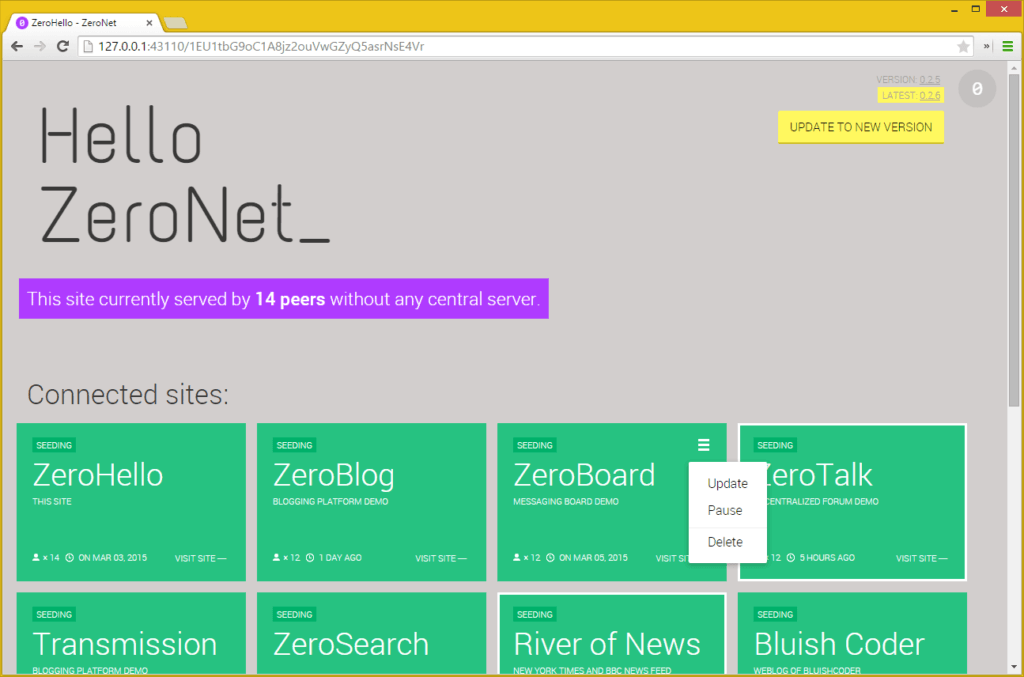
Post a Comment
https://akizaku.readthedocs.org/